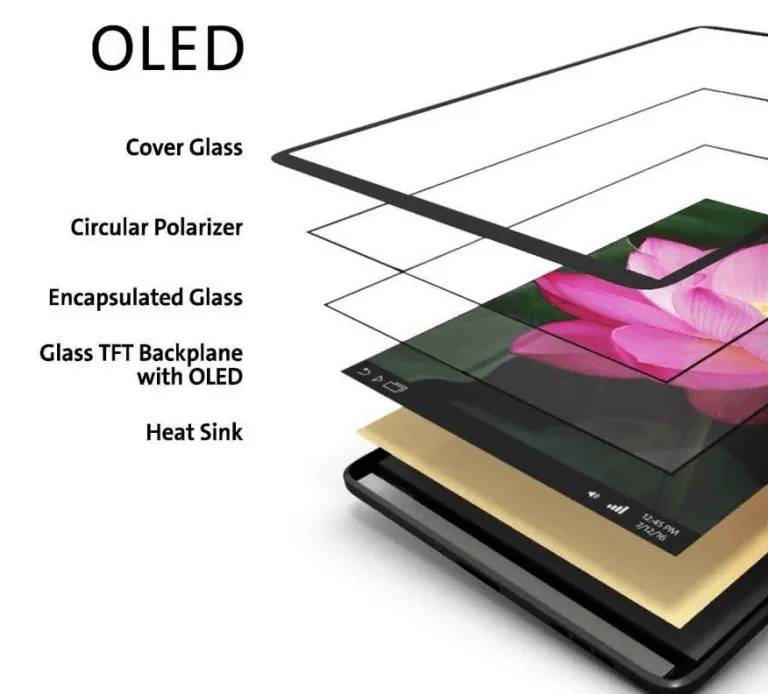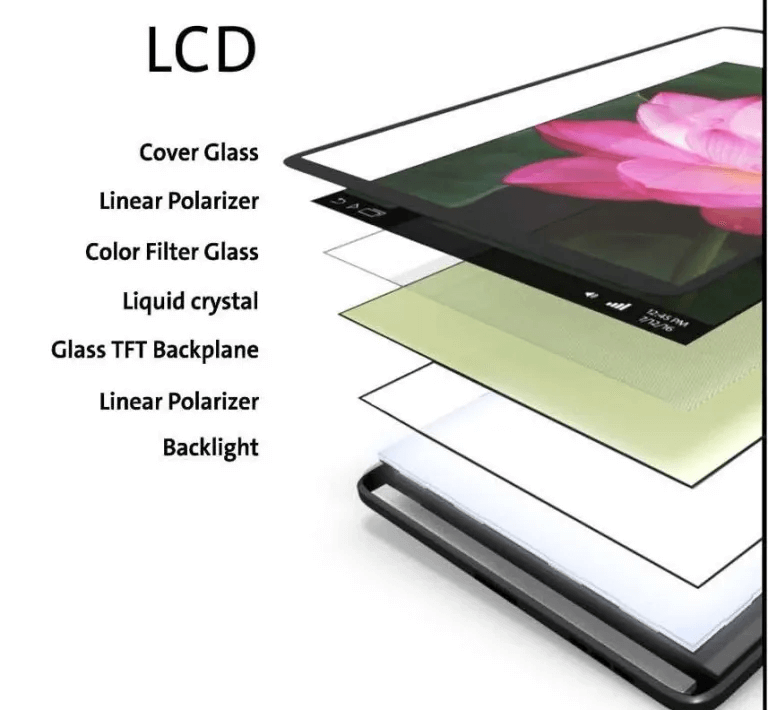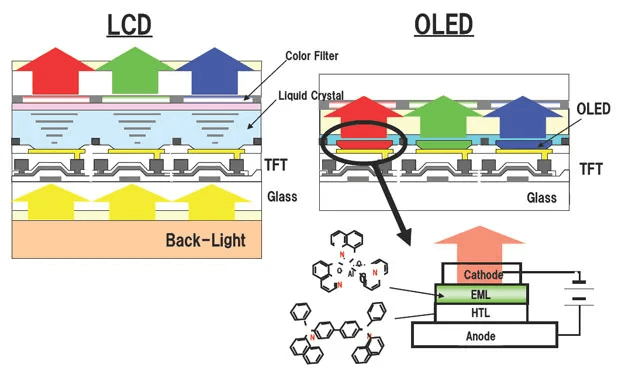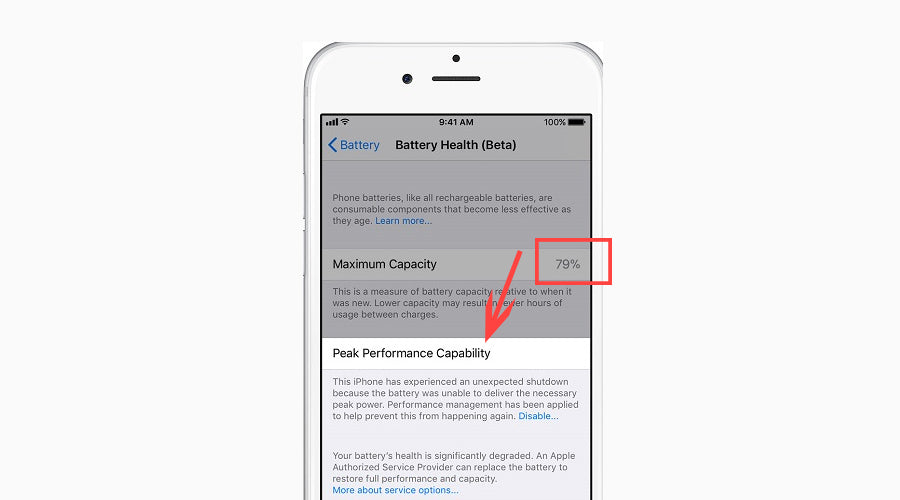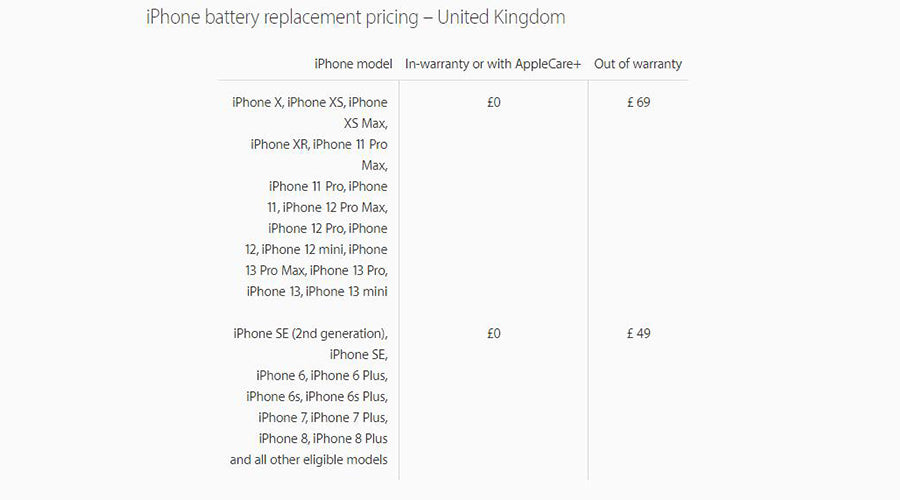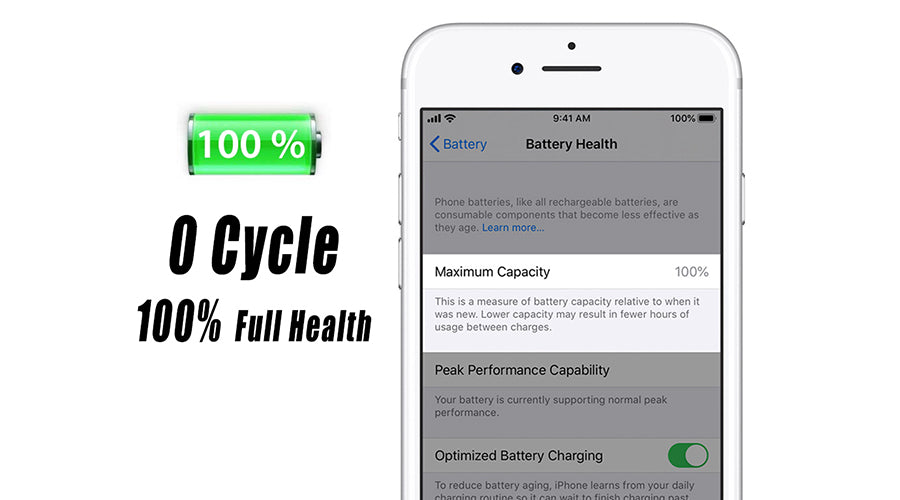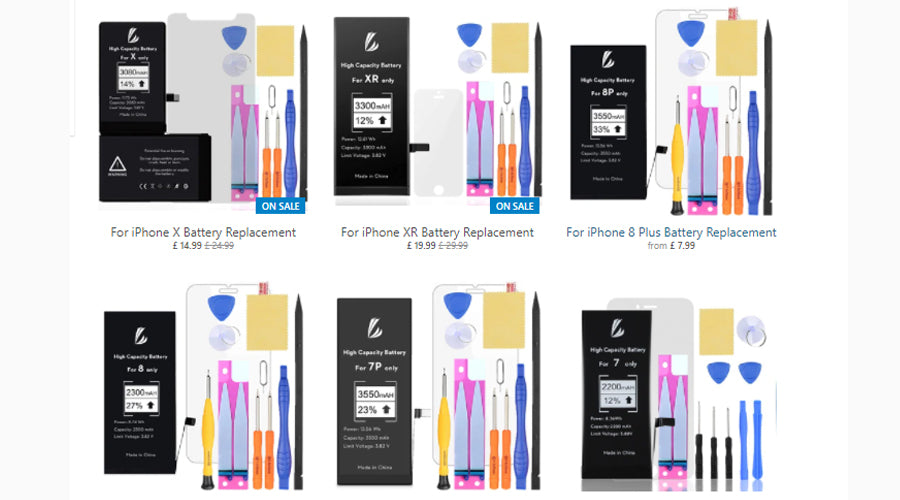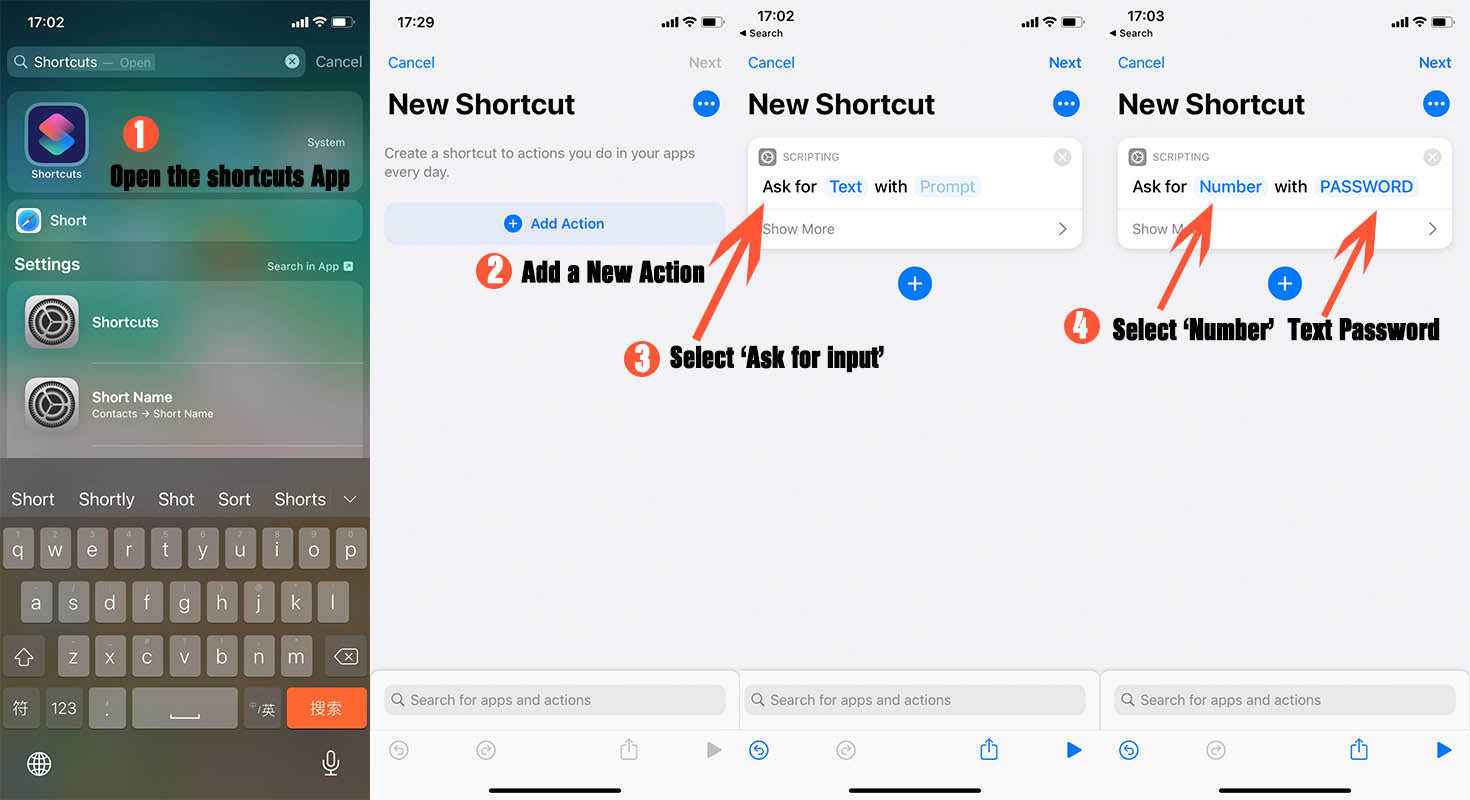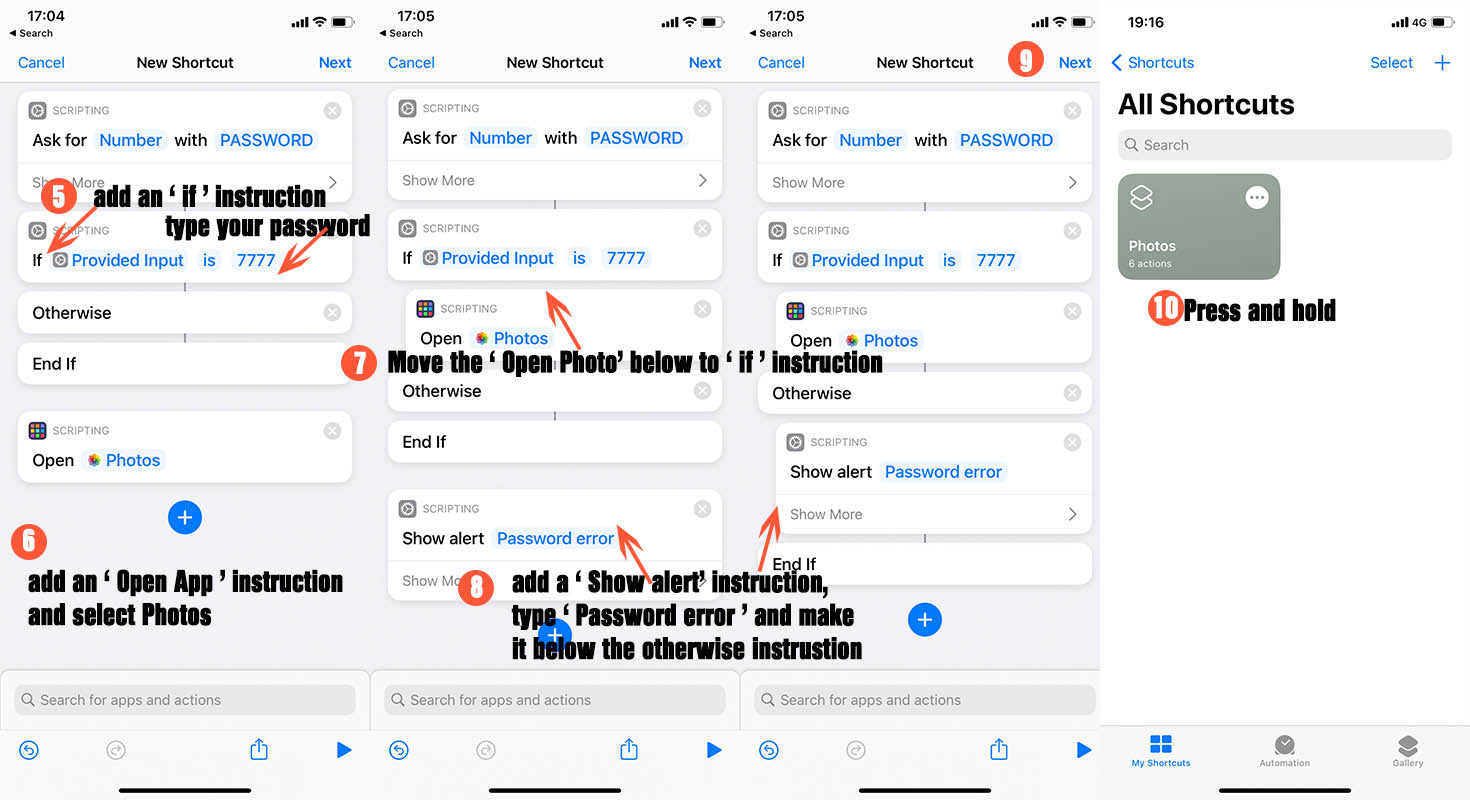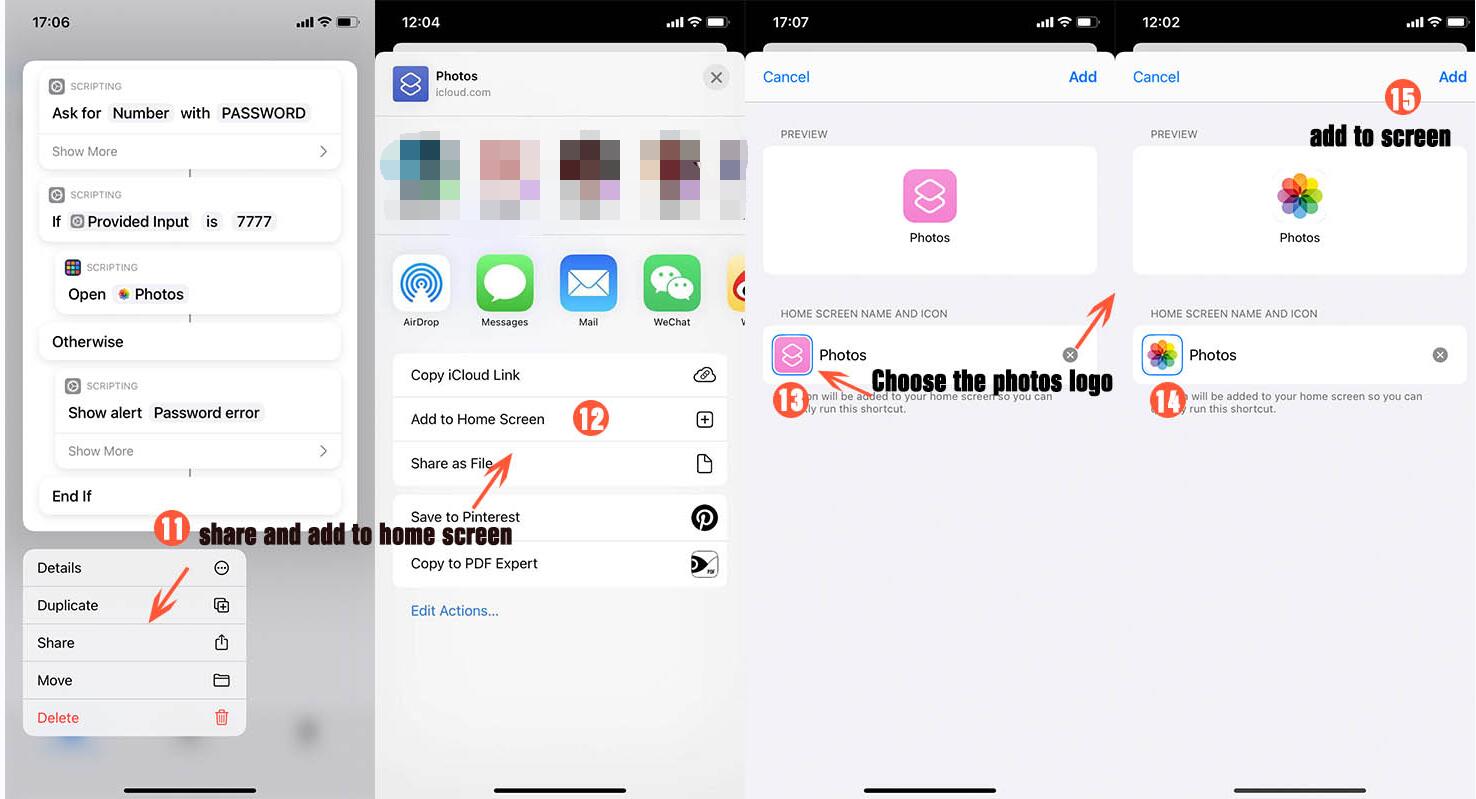Best iOS tips and tricks for your iPhone

With iOS 16 and iPhone 14 just around the corner, this is the best time to learn tips and tricks that will enhance your experience with your current and next-gen devices. YODOIT gathered some of the best tips for your iPhone that will help you save time and improve the usage of your smartphone.
Infinite back button
Let’s suppose you’re deep down into your iPhone Settings. If you want to go back to a specific page or don’t want to keep tapping “Back,” here’s one of the best iPhone tips you can have to help you save some time. On the left upper corner, just press and hold “Back” and you’ll find all the previous pages available to go back to.
Hidden shortcut menu inside Notes app
If you’re like me and think the Notes app is one of the most important stock apps, you’ll love this iPhone tip. When editing a note, you can tap it with three fingers to discover a hidden shortcut menu.
With this gesture, you’ll get the “Copy, Cut, and Paste” toggle in an upper bar, instead of needing to press and hold a letter, word, or phrase. In addition, you’ll also get access to “undo” and “redo” options.
Timer shortcut on the Control Center
First of all, if you don’t have the Timer toggle in your Control Center, just follow these steps:
- Go to “Settings;”
- Open “Control Center,” and add the Timer toggle.
Now, the iPhone tip you’re waiting for. With the Timer added to your Control Center, just long-press the toggle and you can slide your finger to select the exact amount of time you need to be reminded. More reliable than Siri, right?
Video music hack

If you have an iPhone 13 Pro, you probably know about Cinematic Mode, or even if you just want to shoot a video, you know that some music on makes it looks even better. With that in mind, there is a hack you can do to play any song while recording a video with iPhone’s built-in Camera app.
For sure this is one of the best iPhone tips, and here’s how you can take advantage of it:
- Start playing a song on Apple Music, Spotify, YouTube, Amazon Music etc;
- Open the Camera app and then press, hold for a second, and slide your finger to the right to turn the Photo shooter into the video shooter;
- This way, the music will keep playing while you record a video.
Move multiple apps at the same time
This iPhone tip has been around for years, but better late than never to learn one of the best tricks available. When organizing your Home Screen, long press an app to start jiggle mode. With a finger, hold and move an app. Then, with another finger, just start tapping all the apps you want to move alongside the first one.